Over the last few weeks, there have been some massive changes in our world. With the Government encouraging organisations to have their staff work from home, combined with the recent closure of many workplaces, this is causing a strain on residential networks. For many households, bandwidth is starting to become a rarity.
The good news is that service providers are trying to combat this issue with free extra data being provided on many services, including mobile devices (you can find all telecommunication companies assistance packages here). While these measures are helping a little, the more people that are working from home increases the unreliability of both fixed and mobile connections.
For those who are trying to work from home during the day, this bandwidth issue is starting to become painful, and has the potential to get worse. The good news is, loss of bandwidth does not have to mean inability to work. The question at this point is, how can we continue to access business data and information without a stable and reliable connection?
There are several services available that will allow you to take content offline for when you don’t have a stable connection, and it will sync back up to the cloud when network becomes available again. A great set of systems available to business customers that will help employees have this happen automatically are SharePoint Online and OneDrive. Taking this a step further, combining these with tools such as Nintex will also allow organisations to take their forms and workflow tasks offline. We also highly recommend the use of Microsoft Teams to keep businesses connected during the times of intermittent network issues.
Here at Myriad, we have a multitude of SME’s who are ready and able to help you move to the cloud, making your documents available from any location, both while your connected or disconnected. Some of the ways we can help includes:
Migrating your data to the cloud.
Creating a structure in SharePoint for your data, and help you move from other file shares to SharePoint.
Training your employees on how to use OneDrive, including how to synchronise documents to your desktop.
Helping establish good governance and policies for managing data when remote working.
Onboarding and training of your staff on how to best use Microsoft Teams for online meetings.
To find out more information or discuss any plans you may have to move to the cloud, contact us for an obligation-free conversation today.