In times of crisis, providing up to date, concise and timely communications to staff becomes a high priority to most organisations. Achieving this is not always as simple a task as we may think, especially with more and more staff working remotely and disconnected from the day to day of the office. Ensuring that all staff are notified and kept updated of what is important and ensuring critical updates from the business are seen and consumed by all is essential. The messages can become disjointed and diluted when shared by word of mouth, and in a worst-case scenario completely missed by your staff.
Recently Microsoft and a team of developers have created and released a Crisis Management Solution Template using the tools available in Office 365 in under 48 hours. Critical communications become available via a web browser (SharePoint Online), PowerApps and Teams allowes businesses and employees to rapidly and effectively communicate as any situation develops.
Employees can report whether they are working from home or out of the office and make requests to colleagues. This information is designed to help managers and central response teams to co-ordinate any action that’s needed.
The solution also allows business to deliver communications via push notifications to mobile devices and provide information from external organisations via RSS feeds. Emergency contacts for specific locations can also be captured and shared out across your business.
In response to the current global crisis, Microsoft has made the Power Automate push notification action free for all users, meaning the solution can be deployed to any current Office 365 licensed organisation without incurring additional fees for using what was previously a premium feature.*
At Myriad we want to help you to be prepared and support you and your staff. We are available to assist in implementing this solution in your existing Office 365 platform, and work with internal teams to provide configuration, training and support of the features (or any combination of the above) to help you be in the best possible position.
To find out more information or discuss any plans you may have to move to the cloud, contact us for an obligation-free conversation today.
* Minimum licensing required is SharePoint online for web use. PowerApps and Power Automate required for mobile use.